The West Bengal Societies Registration Act, 1961 applies to the registration of a Society. Many Co-operative Societies are coming up these days which need to be registered otherwise society will face problems soon. We have found that many societies don’t get their association or society registered and later on they face problems regarding registration, disputes between society and members and so on. The Act which applies to the registration of the Society, is the West Bengal Societies Registration Act, 1961. It is mandatory to register their society otherwise they will have no importance in the court of law.
Section 4 of the Act, 1961 says that the Societies to be formed by Memorandum of Association and registration. This Section says that any seven individuals or more individuals associated for any objects which are mentioned in Sub-section 2 of Section 4 any subscribe their name to a Memorandum of Association and file it along with a copy of regulations with the Registrar for registration of the association as a society. Section 7 of the Act, 1961 talks about the Registration of the Society. It says that if the Registrar is satisfied after verifying the documents then he or she will certify the society and register it under this act. Section 5 and Section 6 are also relevant Sections because it contains the Memorandum of Association and regulations of the society. Section 5 of the Act, 1961 talks about Memorandum of Association and which declares the name of the association, registered office, objects of the society and so on. Section 6 of the Act, 1961 talks about Regulations which declares the composition of the governing body, admissions to membership, resignation, and maintenance of a register and so on. It is also necessary to explain Section 10 and 11 of the Act, 1961 because these two sections contain ‘name of the society’ and ‘State Government may direct change of name of the society’. Section 10 declares that if the name of any of the society is identical or too nearly resembles with another society then it cannot be registered under this Act and Section 11 says that If a society is registered under a name or alters its name to another name which, in the opinion of the State Government, is identical with, or too nearly resembles, the name of any other society or body corporate which having been previously registered or incorporated under this Act or any other law then the State Government will direct the society to change the name. Rule 7 of the West Bengal Societies Registration Rules, 1963 declares ‘Acknowledgment of Registration and Documents’. This Rule says that upon the registration of the society, the Registrar shall grant the certificate of registration and the Registrar should also endorse the particulars such as Registration Number, Serial Number of the Document and filing date and should also provide his signature and seal of the office to such documents and provide an acknowledgement to the person concerned.
Nowadays, if anyone wants to register their society then he or she doesn’t have to approach to the competent authority physically instead they can register the society sitting at home through the website of West Bengal named as ‘West Bengal e-District’.
The procedures to register a society are as follows:
- At first, you have to log in to West Bengal e-District and when you log in to West Bengal e-District, Home Page will appear on the screen and it will show a list of services under Department and District Column.
- Now, click on ‘Apply to Services’ to view the services given under different modules. A list of services will appear on the screen.
- To apply for Registration, click on the ‘Registration of Societies’ option. This option or module is given under the column ‘Department’.
- A page opens which display the ‘Instruction and Requirements for Registration of Societies’. Read this portion carefully and then click on the option ‘Apply’ which is given below of this page for registration of the Society.
- Now, an application form will appear on the screen which needs to be filled up by the applicant. This application contains ‘Salutation, First Name, Middle Name, Last Name, Date of Birth, Age, Gender, Date of Application, Mobile No., E-mail – This is optional, Aadhaar Card No. – This is also an optional field.
- Now, you have to put Society or Association Details and in this form, you have to provide ‘Name of the Association, Object of the Association’.
- Next step asks you to provide the ‘Address of Registered office of the Society or Association’. After providing the details click on the ‘Save and Next’ option to go to the next page.
- Expiration of the financial year has to be filled next. This is a mandatory option which needs to be filled.
- Now, it tells you to fill the ‘Name and Address of Signatories to the Memorandum’. It is mandatory to enter at least 7 names and address of signatories to the Memorandum to apply for the service. This application contains Salutation, First Name, Last Name, Country, State, District, Sub-division, Rural or Urban, Block or Municipality or Corporation, Block or Municipality or Corporation Name, Village or Ward Name, Address Line 1, Pin Code and Designation. Filling up the non-mandatory fields, such as Middle Name, Village or Ward Name, Police Station, Post Office, Address Line 2 is optional for the applicant. After filling up the details, the applicant has to click the declaration of acceptance which is given as ‘I Accept’. Now, the applicant has to click the ‘Save Draft’ option to save the application as a draft and then the applicant has to click the ‘Save and Next’ button to proceed next.
- Next step is to attach Supporting Document. Now, the applicant has to attach supporting documents required for the Registration of Societies. When the applicant clicks on the ‘Attach Supporting Document’, a page opens where the applicant has to provide the documents needed for the Registration. The applicant can upload files on clicking on the ‘Choose File’ and after uploading the documents, the applicant has to click on the ‘Save and Next’ button to proceed next.
- Now, it is time to ‘Submit’ the application. The applicant will view application details for Registration of Societies and then click on the ‘Submit’ button.
- After submission of the application, the applicant will get an acknowledgement which declares the application details and contact details of the person to be contacted for further queries. The applicant can take a print out of this acknowledgement or click on the ‘Finish’ button to complete the process.
- This step involves ‘Approval of Mechanism’. The Dealing Agent will verify the application and supporting documents. If the application and documents are correct, the DA will forward it to the DTO (District Level Treasury Officer) for further verification.
- Now, the applicant will get a notification for payment for Registration of society.
- The applicant has to click on the ‘Payment Pending Application’ to make the payment and this option is given on the ‘Home Page’. Now, the ‘Payment Pending Application’ opens and the applicant has to select the service as provided before during filling up the application form. The applicant has to click on the ‘Search’ button to view the list of payment pending application for that service. The applicant will have to select the proper application from the list of payment pending applications for ‘Registration of Societies’ and click on the button under ‘Action’ column. On clicking, ‘Action’ for a specific application, ‘Payment Page’ appears. Now, the applicant has to select the payment method that is ‘Payment Gateway’ if the applicant is paying through online mood. After the applicant has entered information, click on the ‘Pay’ button to make the payment. After the applicant makes the correct payment, final approval is done by the DTO. If the payment is made correctly, the DTO will approve the application with a digital signature. After clicking on the service name, list of pending applications for Registration of Societies opens.
- This step provides you ‘Applicant’s data where the approver will have to check the data and select the checkbox for ‘I have seen the given information properly’ to proceed to the next step.
- Now, an ‘Application form’ will appear. The approver will check the data and select ‘I have seen the given information properly’ to proceed to the next step.
- Supporting Documents – This section displays the details of Supporting Documents attached, including Supporting Documents Type, Supporting Documents Name, Uploaded By and the File uploaded. The applicant will check every supporting document and select ‘I have seen the given information properly’ to proceed to the next step.
- After all verification, the DTO will click ‘for sign the generated PDF’ link in the Work Flow Acknowledgement. The approver will select the appropriate certificate and click on the ‘Sign’ button.
- To get the certificate, the applicant will have to click on ‘Approved Application’. The ‘List of Approved Applications’ page opens where the applicant will select the service name from the ‘Please Select Service Name’. After the applicant selects ‘Registration of Societies’ as the service name and clicks on the ‘Search’ button, the list of approved applications for the service will be displayed. The applicant will click on the ‘Certificate’ icon to get the certificate for ‘Registration of Societies’ and then the applicant has to click on the ‘Download’ button and he or she will get the Certificate.
Certificate of Registration of Societies:
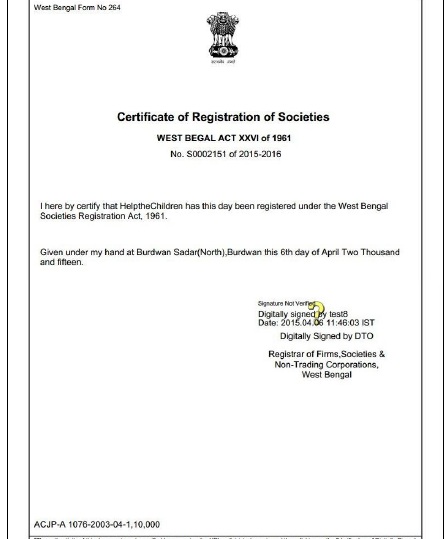

In the document mentioned I think completion certificate and sanctioned plan of the housing complex is necessary. But , is it necessary to sign these documents by owners representative?
It is better to get them self attested